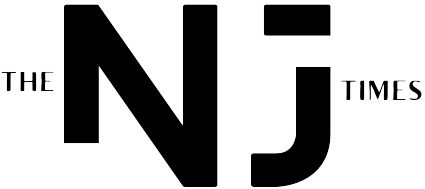Discover What’s New in MacOS 26 Beta 2 Tahoe: Finder Updates, Safari Improvements, and More
Apple has just released macOS 26 Beta 2, introducing exciting upgrades and design enhancements to its lineup of system software. This latest release, codenamed “Tahoe,” builds upon the changes introduced at WWDC and offers users a range of visual tweaks and customization options. Let’s dive into what’s new in macOS 26 Beta 2.
New Features and Updates
The macOS Tahoe developer beta 2 showcases a range of changes aimed at enhancing user experience. One notable update includes a new Finder icon, which features reversed colors and a distinct design. This icon adds a fresh touch to the interface and brings a modern look to the system software.
Enhanced Accessibility and Performance
Apple continues to focus on accessibility and performance improvements in macOS 26 Beta 2. With the release of this beta, users can expect smoother navigation, faster load times, and overall system enhancements that elevate the user experience.
Download and Installation
Registered developers can download macOS 26 Beta 2 through the System Settings app. This seamless process allows users to access the latest features and updates in a timely manner. Stay ahead of the curve by installing the new beta software on your Macintosh platform.
Visual Redesign and Personalization
Apple’s Liquid Glass redesign is a standout feature of macOS Tahoe, bringing a fresh look to the desktop, Dock, in-app navigation, and toolbars. The design elements in macOS 26 Beta 2 are not only expressive and delightful but also maintain a sense of familiarity for existing users.
Experience the Future of MacOS
Overall, macOS 26 Beta 2 introduces a range of exciting updates that pave the way for a more seamless and personalized user experience. From enhanced accessibility to visual redesigns, Apple continues to push the boundaries of system software innovation. Stay tuned for more updates on MacOS 26 Beta 2 Tahoe and explore the future of computing with Apple Inc. products.




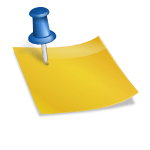

.png?width=1200&height=630&fit=crop&enable=upscale&auto=webp)