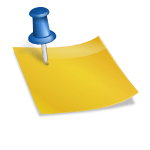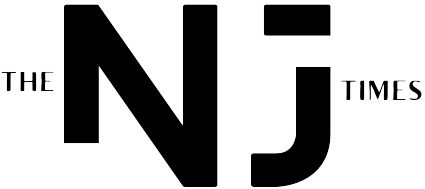Data Privacy Concerns with ChatGPT Accessing Google Drive and OneDrive
Concerns have been raised about data privacy when ChatGPT accesses sensitive information stored in Google Drive or OneDrive. This access raises serious privacy issues, as the data in question may include personal information, confidential business documents, or proprietary research. While the integration of ChatGPT with these cloud storage platforms offers immense potential, it also presents significant risks.
Investigating ChatGPT Activity in Google Workspace
In Google Workspace, there are ways to identify and investigate activity associated with the ChatGPT connection. To do so, navigate to Google Workspace’s Admin Console and go to Reporting > Audit and investigation > Drive log events. Here, you can view a list of Google Drive resources accessed by ChatGPT.
Additionally, ChatGPT can now connect to Google Drive, Dropbox, Box, Sharepoint, and OneDrive. Users can query ChatGPT for information about their stored spreadsheets and documents, enabling streamlined file management and collaboration. However, this integration also raises concerns about data privacy and security.
Protecting Your Data Privacy
It is essential to understand ChatGPT’s privacy policies to know how your data is collected and used. By utilizing privacy tools available, such as advanced data controls and two-factor authentication, you can enhance the security of your information. It is crucial to use these tools correctly to avoid potential privacy issues.
Overview of ChatGPT
ChatGPT is an online software program developed by OpenAI that utilizes generative AI to provide human-like responses in conversations. While this tool enhances communication and collaboration, it also introduces privacy risks, especially when integrated with cloud storage platforms like Google Drive and OneDrive.
Monitoring ChatGPT activity within Google Workspace is vital to track access to resources and ensure data security. The manufacturer of ChatGPT has implemented features to enhance access control and data management, but users must be aware of the risks and provide informed consent when using the tool.
Mitigating Data Privacy Risks
Companies should offer clear and accessible privacy policies that explain data handling practices to users. Additionally, providing users with more control over their data, such as the ability to delete conversations, can help mitigate privacy risks associated with ChatGPT integration.