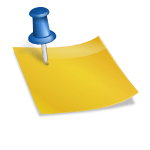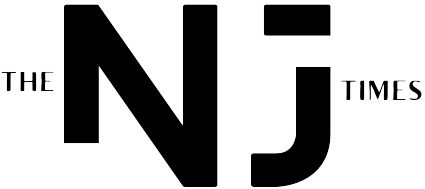Google Photos Introduces New Search Feature for Textual Queries
Google Photos recently unveiled a new search feature powered by Gemini that allows users to search for images in their libraries using natural language queries. This update shifts away from traditional methods of searching by keywords and dates, offering a more intuitive and efficient way to find specific images.
In addition to this update, Ask Photos has also introduced voice input for its text field. By incorporating a spinning Material 3 shape, this new feature provides a more conversational experience for users.
If you’re eager to learn more about how to enhance your Google Photos search experience, follow these simple steps:
How to Search Images on Google Photos Using Text
Step 1: Open the Google Photos app on your smartphone.
Step 2: Click on the Search tab located at the bottom of the screen.
Step 3: Input your search queries with quotes around them.
Remember, images that have not been backed up may not appear in your search results.
This latest update in Google Photos introduces a smarter way to search your photo library, with added support for exact word matches. By enclosing your search term in quotes, you can pinpoint specific images more accurately.
Google Photos now enables users to search for images based on the text featured within them, thanks to Optical Character Recognition (OCR) technology. This innovative approach allows for a more seamless and refined search experience, particularly for users looking to find images based on the content within them rather than by file names.
With Google Photos continually rolling out updates to enhance search functionalities, users can look forward to more efficient and intuitive ways to search for and organize their photo libraries. Stay tuned for future updates on this exciting development!