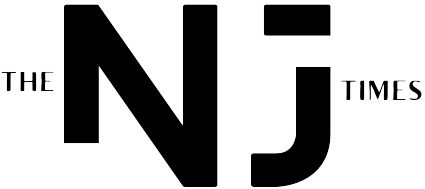Microsoft Bids Farewell to the Blue Screen of Death: A Black Screen Takes Over
After decades of infamy, Microsoft is finally replacing the iconic Blue Screen of Death (BSOD) in Windows 11. The new black screen, rolling out later this summer, aims for a less jarring and more informative user experience.
The End of an Era: A Black Screen Replaces the Blue Screen of Death
The Blue Screen of Death, a fixture of the Windows operating system for decades, is being retired. Microsoft’s decision to replace it with a less alarming black screen reflects a conscious effort to improve the user experience during system errors. The new design, rolling out alongside the quick machine recovery (QMR) feature, aims to streamline the recovery process and reduce user anxiety.
The change isn’t merely cosmetic. The new black screen is intended to be more informative and less visually jarring. The larger, less cluttered design, with a smaller font and the removal of the frowning emoticon, aims to present the error message in a calmer, less panic-inducing manner. The inclusion of a progress bar is also a major improvement, allowing users to track the recovery process and understand what is happening.
Design and Functionality: A Simpler, More Informative Approach
Microsoft’s design choices for the new black screen are deliberate. The cleaner aesthetic, reminiscent of the Windows update screen, aims to minimize visual distractions and emphasize critical information. The use of simple, clear language and a progress bar communicates the system’s status effectively, reducing user uncertainty.
This design is not entirely new. Microsoft initially tested a green version of the screen earlier this year, and the black version is expected to be visually similar. This iterative approach allows for testing and refinement before the final release, ensuring the design is both effective and user-friendly. The inclusion of a stop code and details about the failed process is a significant improvement, providing valuable information to IT administrators for troubleshooting.
The Rationale Behind the Change: Improved User Experience and Faster Recovery
Microsoft’s decision to replace the BSOD is driven by several factors. The goal is to improve the user experience during system failures, reducing stress and enhancing the overall recovery process. The new black screen is designed to be less visually alarming, making the experience less disruptive for users.
The more informative nature of the new screen also benefits IT administrators. The inclusion of detailed error messages and stop codes provides valuable information for quicker diagnosis and resolution of system issues. This ultimately leads to reduced downtime and faster recovery times for affected systems.
A Historical Perspective: Evolution of Error Messaging in Windows
The BSOD’s history stretches back to the early days of Windows. While its blue color was largely coincidental, the screen’s stark appearance and potentially cryptic error messages often instilled fear and frustration. Microsoft’s decision to replace the BSOD marks a significant departure from this historical approach. The new black screen represents a commitment to improving user experience and providing clearer, more helpful information during system failures.
This isn’t the first attempt to replace the BSOD; past iterations have included black screens, but this current iteration appears to be the most refined and user-friendly yet. The company’s commitment to improving the recovery process, coupled with user feedback, has resulted in a more effective and less intimidating error message.
Key Takeaways
- Microsoft is replacing the iconic Blue Screen of Death (BSOD) with a new black screen in Windows 11.
- The new design is simpler, cleaner, and less visually jarring than the BSOD.
- The black screen provides more detailed information, aiding both users and IT administrators.
- The change aims to improve user experience, reduce anxiety, and speed up system recovery.
- This marks a significant evolution in error messaging within the Windows operating system.




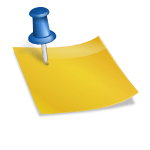

.png?width=1200&height=630&fit=crop&enable=upscale&auto=webp)