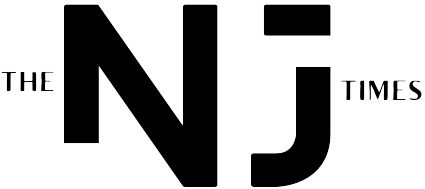Windows 11 KB5060829: 38 Improvements for Enhanced Usability
Microsoft has released KB5060829, an optional cumulative update for Windows 11 version 24H2. This June 2025 update boasts 38 improvements, focusing primarily on usability, personalization, and accessibility features. While some changes roll out gradually, others are immediately available, promising a more streamlined and efficient Windows experience. Let’s explore the key enhancements in detail.
Taskbar Enhancements: Improved Space Management and Icon Scaling
One of the most noticeable improvements in KB5060829 is the enhanced taskbar functionality. Addressing common user frustrations, the update introduces automatic app icon scaling. When space on your taskbar becomes limited, icons dynamically shrink to ensure all open applications remain visible. This subtle yet significant adjustment significantly improves usability and enhances the overall desktop experience.
The Windows 11 Start menu also sees an enhancement through this update. Users now have fine-tuned control over administrator privileges, making the menu more user-friendly for those with more advanced needs.
PC Migration: Streamlined File Transfer Between PCs
KB5060829 introduces a new PC-to-PC migration experience, simplifying the process of transferring files and settings between Windows machines. This streamlined approach is designed to be accessible to users of all technical skill levels and is intended to offer a clearer path for those transferring from an older device to the 24H2 version. This tool may significantly reduce data loss and ease the transition for users moving to new hardware.
Other Notable Improvements Included in KB5060829:
This update also includes:
- Improved Default App Settings: The update refines how default apps are set, particularly within the European Economic Area (EEA), offering a more intuitive and user-friendly experience.
- Screen Curtain Feature: This new feature boosts privacy by quickly obscuring your screen when needed, adding a layer of security for public usage.
- Enhanced Windows Backup: KB5060829 includes a new PC-to-PC file transfer functionality for the Windows Backup app, streamlining the backup and restoration process.
- Compression Feature for Windows Share: A new compression feature is included with Windows Share, offering users more control over file sizes for shared content. These enhancements target improved file management and optimization for both users and administrators.
Gradual Rollout and Phased Implementation:
Microsoft intends to roll out certain features gradually, ensuring a smooth transition and minimal disruption for users. While many improvements are immediately available, others will reach users over the coming weeks and months. This phased implementation minimizes any potential issues and allows for continuous monitoring of system stability and user experience.
Addressing User Feedback: A User-Centric Approach
The updates included in this KB5060829 release underscore Microsoft’s commitment to listening to user feedback. Many adjustments directly address previously reported issues and concerns, demonstrating a focus on enhancing user experience based on direct input.
KB5060829: A Step Towards a More Intuitive Windows Experience
KB5060829 represents a significant step in Microsoft’s journey towards creating a more streamlined, intuitive, and user-friendly Windows experience. The update’s focus on enhancing usability, improving efficiency, and adding accessibility options indicates a shift toward a more centered approach to software development. The improvements contained within KB5060829 demonstrate a focus on practical improvements that directly impact ease of use.
Key Takeaways:
- KB5060829 introduces 38 improvements to Windows 11, version 24H2, focusing on usability and user experience.
- Enhanced taskbar functionality includes automatic app icon scaling.
- A new PC migration experience simplifies file transfer between computers.
- Additional improvements include a screen curtain feature, refined default app settings, enhanced Windows Backup, and improved file sharing capabilities.
- Features are being rolled out gradually to ensure a stable and consistent update process.
This update clearly shows Microsoft’s continued efforts to create a more refined Windows 11, responsive to user needs and prioritizing a more consistent and efficient operating experience. While several of the contained improvements may seem smaller in scale, the combined affect of these enhancements has the potential to dramatically improve user workflow and efficiency.




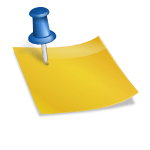

.png?width=1200&height=630&fit=crop&enable=upscale&auto=webp)